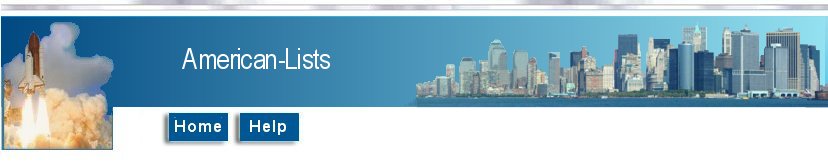 |
|
FIRST,
ACCESS THE DNC SITE. Go to: https://telemarketing.donotcall.gov To register, CLICK ON: “Please Register your organization here.” NEXT, CREATE A PROFILE. An organization must have a profile to access telephone numbers in the National Registry. The steps required prior to accessing telephone numbers are:
To create a profile, you must be your organization's authorized representative for the National Do Not Call Registry. The responsibilities of an authorized representative are:
You’ll need to know your companies EIN or the social security number of the owner/proprietor. Here is a sample of the Profile page. NOTE: If you’re going to be calling on behalf of yourself or your company, make sure that you register as a SELLER! |
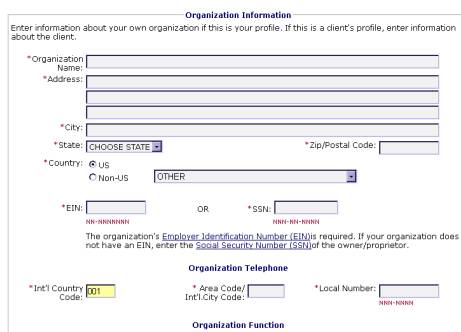
|
|
Verify that the
information is entered correctly and click “SUBMIT”
one time only. After you’ve completed the above profile information you’ll be taken to the CREATE A PROFILE – CERTIFICATION page. At this page you’ll need to confirm that the information you entered was correct. Click “Yes, I agree….” and you will next see the page below. You’ll be provided with your Organization ID, Representative Password and Download Password. These passwords are case sensitive, be sure to print or write them down exactly as you see them on this page. CREATE A PROFILE - COMPLETE |
|
You successfully created the profile for your
organization on xx/xx/xxxx. Please print this page for your records and store
it in a safe place. Your Organization ID is XXXXX-XXXX Click here for an explanation of the various passwords.
|
|
You’re half done at this point! Now you’ll need to get registered for your SAN (Subscription Account Number). You are already logged in to your account. 1. Click “SUBSCRIBE AND PAY” 2. Click “SUBSCRIBE TO AREA CODES" 3. a. Select who you are subscribing for (My Organization or My Client). b. Select whether you’ll be subscribing to the US, States or by specific area codes. c. Click “SUBMIT” one time. 4. The next page will vary depending on your selections. If you choose “Area Codes by Area Code Number you’ll be taken to a page with all of the Area Codes available in the US. Choose your Area Code(s) and click “SUBMIT”. 5. You’ll then go through the process of payment (if applicable). Remember you get the first five area codes at no charge and $25 for each area code over five. 6. Once you’ve completed this process you’ll be taken to a page similar to the one below. Be sure to PRINT this page, as we will need a copy of it to confirm your SAN and the area codes that you are registered for. |
SUBSCRIBE TO AREA CODESPAYMENT STATUSOrganization
Name: Seniors Asset Planning Group Organization ID:
XXXXX-XXXXX. |
|
You’re done! American-Lists.com
/ TEL: 239-573-1124 / FAX:
239-573-1154 / TOLL FREE: 1-800-262-3637 / EMAIL: info@american-lists.com |